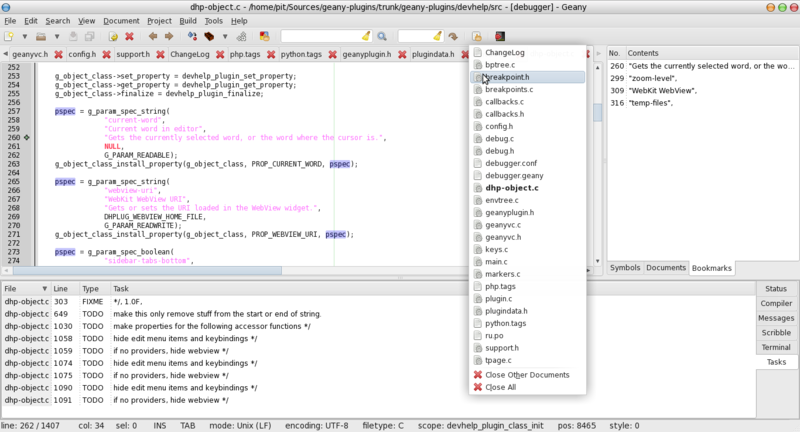
Contents
About
This plugin adds various small addons to Geany which aren't worth an own plugin but might still useful for people.
Features
- Toolbar button with a list of open files
- Open and Copy URI found in a document command
- Task list in a message window
- Bookmark list in a sidebar
- Status icon in the notification area
- Highlighting all occurrences of a word when double-clicking it
- Strip trailing blank lines when saving
- XMLtagging
- Enclose selected text with characters
Usage
Document list
This addon places a new item in the toolbar and when clicked offers a menu listing all open files plus the 'Close All' and 'Close Other Documents' menu items. This can be useful to quickly access open files and switch to them.
Open and Copy URI
Adds 'Open URI' and 'Copy URI' menu items to the editor menu when the word under the cursor looks like a URI. 'Open URI' uses the browser command configured in Geany to open it.
Tasks
The tasks plugin goes through a file being edited and picks out lines with configurable keywords (e.g. "TODO" or "FIXME") in them. It collects the text after those words and puts them in a new "Tasks" tab in the message window. Clicking on a task in that tab takes you to the line in the file where the task was defined.
Systray
Adds a status icon to the notification area (systray) and provides a simple popup menu with some basic actions. It can also be used to quickly show and hide the Geany main window.
Bookmark list
Add a list of defined bookmarks (line markers) to the sidebar. This list contains all bookmarks defined in the current file for faster overview and access.
Mark Word
When double-clicking a word, all occurrences of this word are searched and then highlighted (similar to Geany's 'Mark All' Find option).
Strip trailing blank lines
This addon removes excessive trailing blank lines from the document when it is saved. If you have 'Ensure new line at file end' option checked in Preferences, one trailing newline will be left.
XML tagging
XML tagging allows to easy tag a selected text, by checking for a selection, offering a little dialog for inserting a tag and replacing a selection.
Enclosing selected text
Provides two methods for enclosing selected text in characters. If the 'Enclose selection automatically' option is checked in Preferences, selected text will be surrounded when certain characters are pressed (e.g. highlight a string and press ", the string will be surrounded in double quotes). Also allows you to define up to eight of your own opening and closing character pairs, which can then be linked to a keybinding (e.g. set [ and ] to be Enclose Pair 1 and the keybinding to ctrl+[ , highlight some text and press ctrl+[ to surround the selected text in brackets).
Requirements
- GTK >= 2.8.0
- Geany >= 0.21
Contact developers
#geany IRC channel on FreeNode

